Convert the Telescan
Note
Download Python 3.12 and Rakeshmonkee's Python Script
Writemask script
Manual writemask script
Convert the Telescan file to use it with Vivado
Now we will convert our Telescan file donor.tlscan to a format that Vivado can handle, this is done automatically by the script.
-
Open CMD
-
Write
cd Desktop
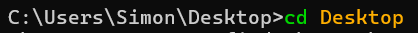
-
Write
python telescan_to_coe.py donor.tlscan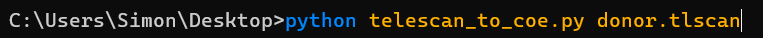
-
If the script ran without any issues, it has now generated a file
calledoutput.coeon your desktop -
Rename the file to
pcileech_cfgspace.coe -
Copy it to into the
/ip/folder in your project folder and replace the current file
Note
Open up the file pcileech_cfgspace.coe and make sure it's not empty