Shadow Configuration Copy
Note
Download Telescan
Saving the donor device with Telescan:
To copy the configuration space from a real donor device, start Telescan and go step by step as shown below.
-
Click the

saveicon in the top left corner -
Choose

Device/Port Type Treeand look for the device you intend to copy -
Check the box
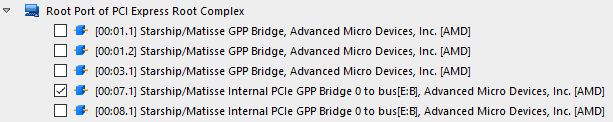
-
Click

Donor.tlscanand save it to your desktop
example:
C:/Users/Simonrak/Desktop/Donor.tlscan
Note
Before closing Telescan we should retrieve some important values needed in Vivado later
click on Next step below