Change Values in core_top.v
The last step
This is the last step before we can generate the firmware, we will use the BAR sizing and Max_Payload_Size_Supported we saved from earlier.
-
Go to line 87 to 92 and fill in the
BAR sizingsfrom earlier- Fill in the
BARsyou have, leave the others as00000000
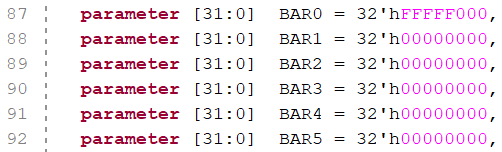
(Only remove the pink text)
- Fill in the
-
Go to line 125 and 126 and change it to
0AEXT_CFG_CAP_PTR = 6'h2A,->EXT_CFG_CAP_PTR = 6'h0A,EXT_CFG_XP_CAP_PTR = 10'h043,->EXT_CFG_XP_CAP_PTR = 10'h0A,
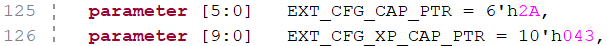
(¹This moves the starting position of the shadow configuration)
-
Go to line 384 and set
MPS_FORCEtoTRUE- Change
MPS_FORCE = "FALSE",->MPS_FORCE = "TRUE",

- Change
-
Go to line 1635 and change the the pink
0to the same as mentioned earlier
(In my case it was010)
Note
¹We moved the starting position of the shadow configuration to start after the BARs , this will let the core generate the BARs instead of the shadow configuration
*If we let the shadow configuration generate them, it will cause illegal vendor ID's