Generate the Firmware
Generate the firmware
Now we're finally ready to generate our firmware.
-
To the left in the Vivado GUI
PROGRAM AND DEBUG
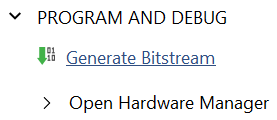
-
We click
Generate Bitstream
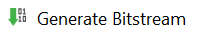
-
This will open a window called
Launch Runs- Depending on your PC, you can change
Number of jobs
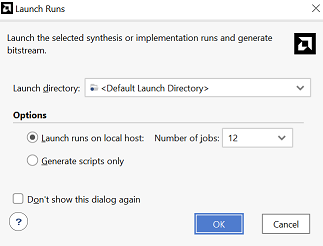
(I have32 GBRAM and aRyzen 5800x, 12jobsmaxes out my RAM)
- Depending on your PC, you can change
-
Click

-
A message box will appear after 10-30 minutes, telling us that the build was completed
-
The firmware can be found in:
/pcileech_squirrel/pcileech_squirrel.runs/impl_1/ -
Named:
pcileech_squirrel_top.bin
-
example:
C:/pcileech_squirrel/pcileech_squirrel.runs/impl_1/pcileech_squirrel_top.bin
Big thanks to Ulf for making the project pcileech-fpga
This guide was made possible thanks to Silver
Shoutout to Rakeshmonkee's Python Script
Capabilities source
Writemask script
Manual writemask script
Go to Ulfs donation page if you want to support his work, this wouldn't be possible without him