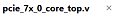Lock the Core
Locking the core
Now we will lock the core to prevent values from overwriting, it also allows us to make some manual changes not available in the Vivado GUI
-
At the bottom of the screen, click
Tcl Console

(If you can't see it, click the search box at the topQuick Accessand search forTcl Console) -
Paste
set_property is_managed false [get_files pcie_7x_0.xci]into theTcl Consoleand press enter -
This message will be displayed in the
Tcl Consolewindow:

(The core is now locked) -
Click on
> pcie_7x_0 : pcie:7x_0
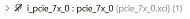
-
Double click
> 🔵 inst: pcie_7x_0_core_top (pcie_7x_0_core_top.v)
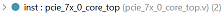
-
This will open up a new window to the right