Open Re-customize IP
How to find and open the Re-customize IP window
After the project is done generating, we will open the Re-customize IP window and fill out the information we saved from Telescan earlier IDs & Class Code
To open the Re-customize IP window:
-
Click on
> 🔵 pcileech_squirrel_top
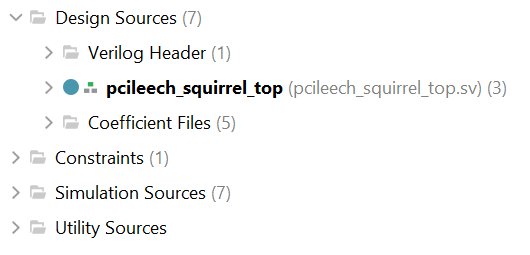
-
Click on
> 🔵 i_pcileech_pcie_a7
(The option at the bottom)
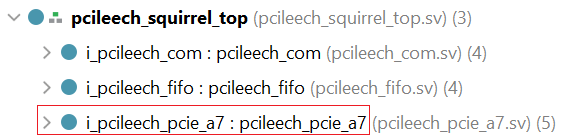
-
Double click
🟧 i_pcie_7x_0to open theRe-customize IPwindow
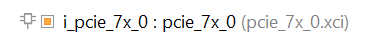
This will open theRe-customize IPwindow